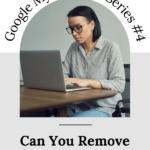Google My Business Series #4: Can You Remove Reviews from Google?
Welcome to episode 139 of The Determined Mom Show. I am your host, Amanda Tento and this is episode #4 in the Google My Business series. So today we’re going to talk about removing reviews from Google.
Is this possible? If it’s not possible, what can you do about negative reviews? What can you do about people that didn’t even visit your business that you know, for sure they’re not a client and also not in your CRM, you’ve never heard of them?
Unfortunately, you can’t remove a review from Google. However, if it is inappropriate, if it contains inappropriate language, if it’s abusive, if it contains hate speech, there are some parameters in which that review can get removed. So you can submit a request to Google, to have a particular review removed. If it doesn’t contain anything that violates Google’s terms, then most likely they’re going to leave it.
Why can’t you remove just any old review?
The reason for that is that people want to know the good, the bad, and the ugly, and google also wants people to know those things as well so if someone had a bad experience it’s really important for Google.
If someone had a bad experience, you need to use Google as a reputation management service to allow those negative reviews to stand and it makes sense because if you ever have had a bad experience with a business and you left them a negative review, you wouldn’t want that review to be taken down just because somebody didn’t like it.
So if you have a review from someone that you know is not your client and they have never been in your store, they’re not in your CRM. Then I would submit it to Google support to remove it.
If they don’t, then you can just reply to that review and say, “Hey, thank you for leaving a review, but I don’t think that you’ve ever been a customer of ours. We appreciate your service and if we can do anything for you, please reach out to us.” Something very basic because that is going to give the next person that may be looking at your listing.
They may say to themselves, even though this person may not have ever been to their business, they’re still acknowledging that they left a review and that’s nice because they’re at least taking time out of their day to do so.
If you have a vengeful review, what you can do is reply to that review and remove all emotion from your text and just say, we are so sorry that you had a bad experience or that you felt like this happened, etc. Just make sure that you acknowledge what happened.
If there are any circumstances, as long as you’re not speaking in a demeaning way, you can list circumstances in your review and then you always want to include the; “We’re here to help make this right for you. Please give us a call” and then you want to list your phone number and you also want to sign it as the owner.
If you have someone else managing your reviews, they may sign it generically. If someone else’s replying to it, then make sure that they’re signing it directly from the owner. This is going to give the potential customers that are looking at your Google My Business listing, an idea of how you operate.
When they see this is how you run your customer service, they will want to do business with you just because you’ve been polite when someone’s rude to you. You can also go the extra step of adding your phone number to the listings. They don’t even have to go to your listing again and click on it. Don’t forget to join our Facebook group on Mastering Google My Business to increase your revenue. See you there.
If you have any questions, let us know! Reach out to us!
Email us at: amanda@tdm-marketing.com
Other Websites: TDM Marketing
Don’t forget to download your FREE guide to the 6 Marketing Musts Guaranteed to Get You More Customers!
Subscribe and Leave us a review on Apple Podcasts so we can reach and help more mom business owners!
Grab your FREE Guide now!
10 Things You Should Be Doing to Get More Clients From Google Search
Join our Google Business Profile Manager group on Facebook!